How to Record and Stream Your Games
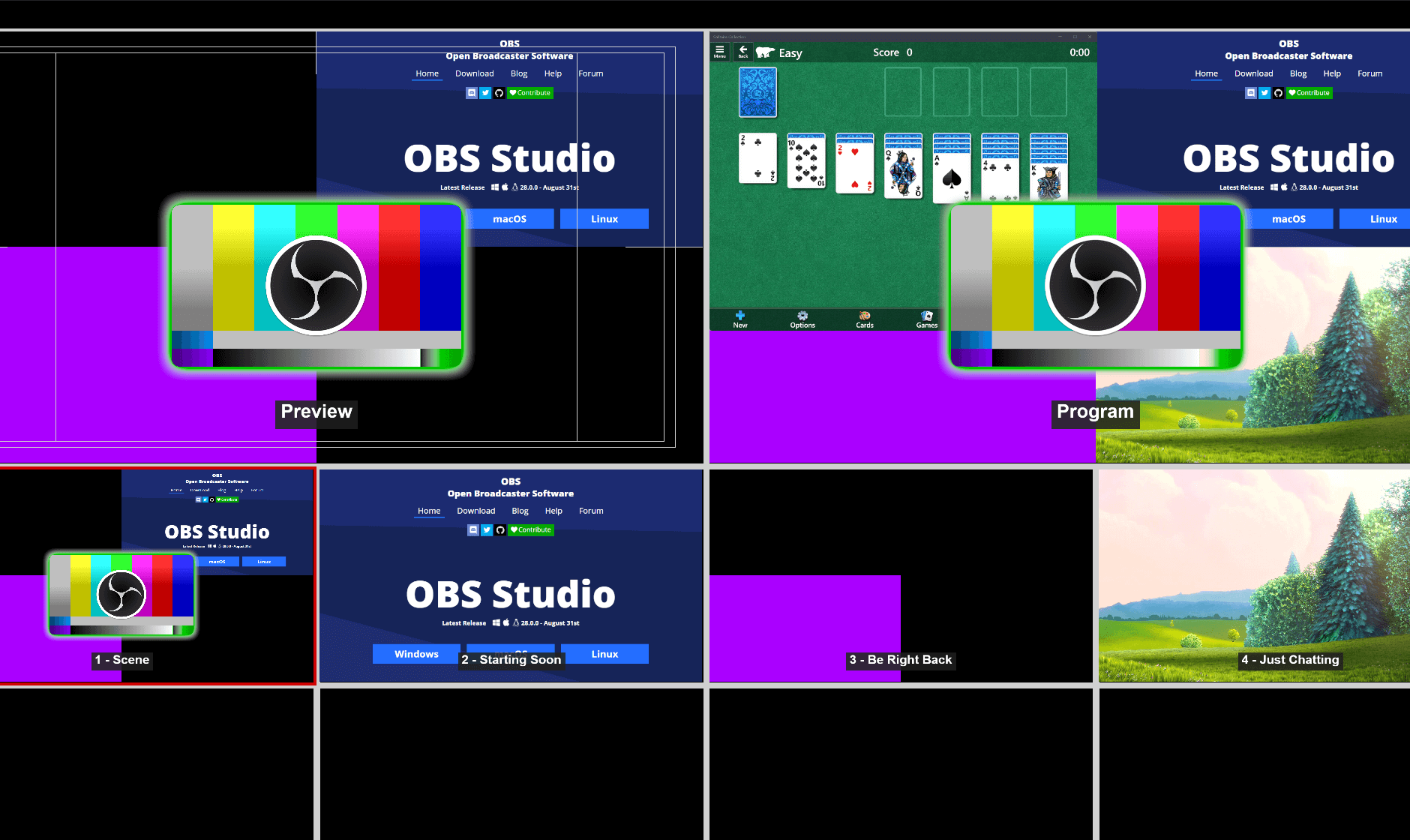
Whether you're an avid gamer looking to capture epic moments or a content creator seeking to share your gaming adventures with the world, recording and streaming your gameplay has never been easier. In this article, we'll guide you through the process of setting up your gaming rig for recording and streaming.
Recording Your Gameplay
To record your gameplay, you'll need a dedicated screen capture software. There are several options available, both free and paid, each offering its own set of features and capabilities. Here are a few popular choices:
- OBS Studio (Free)
- XSplit (Paid)
- NVIDIA ShadowPlay (Free for NVIDIA GPU owners)
- AMD ReLive (Free for AMD GPU owners)
Once you've chosen your screen capture software, follow these steps:
- Install and launch the software.
- Configure the recording settings, such as resolution, frame rate, and encoding quality.
- Set up your recording hotkeys or use the software's built-in recording controls.
- Start recording and enjoy your gaming session!
Streaming Your Games
Streaming your gameplay live to platforms like Twitch or YouTube is an exciting way to share your gaming experiences with an audience. To get started, you'll need a stable internet connection and a streaming software. Popular choices include:
- OBS Studio (Free)
- XSplit (Paid)
- Twitch Studio (Free for Twitch streamers)
Follow these steps to set up your streaming rig:
- Install and launch your chosen streaming software.
- Connect your streaming account (e.g., Twitch, YouTube).
- Configure your streaming settings, such as resolution, bitrate, and audio sources.
- Set up your webcam and microphone (optional).
- Start streaming and engage with your audience!
Tips and Tricks
To enhance your recording and streaming experience, consider the following tips:
- Invest in a high-quality microphone for better audio quality.
- Use external lighting or a green screen for a professional-looking setup.
- Optimize your PC's performance by closing unnecessary programs and updating drivers.
- Engage with your audience by interacting with chat and responding to comments.
With the right tools and techniques, you'll be able to capture and share your gaming adventures like a pro, whether you're recording for personal enjoyment or streaming to a live audience.
